By Steve Sanford
I have always wanted to build a PC from the ground up. Coincidentally, it was always something Joel Switzer (our senior product designer here) wanted to do as well. Around Salient, we were always changing out computer components and upgrading everything “upgradeable” throughout a workstation’s lifecycle. Then eventually, the workstation would be retired and a new (usually Dell Precision) workstation would be put in its place. This time, instead of buying a pre-built workstation, we decided to build two workstations that would be as fast as our budget would allow.
As a certified SolidWorks trainer and tech support provider (in a previous life) I always recommended users buy a balanced workstation. That is, processor, graphics, ram, hard drive speed, etc. should all be balanced for a given budget. In the last couple of years, though, it’s become apparent that less expensive workstation-class graphics cards coupled with the fastest processors resulted in excellent day-to-day results. No one likes waiting around for their CAD system to rebuild solid model geometry, and one core (or thread) in the processor is responsible for that in common 3D CAD systems. Even though SolidWorks is single-threaded–meaning that typical modeling work only utilizes one processor core–other applications, such as photo rendering, video creation, and using multiple programs at the same time can utilize a multi-core processor. At Salient, that’s translated into moving away from Intel Xeon processors and into Intel Core i7 processors for our last several upgrade cycles.

When Intel announced it’s Devil’s Canyon i7 4790k (the “k” meaning it is unlocked or can be overclocked) and the release new Z97 motherboards, we knew we had try building some dedicated SolidWorks machines. So, with a few tips from Charles Culp and Anna Wood on the SolidWorks forums, an Easy PC builder YouTube video, we used PCPartPicker.com (see this link for our build) to spec out components that would work together.
PC Part-Picker is helpful in figuring out where each component is a good deal, but if you have a Micro Center nearby, they have some great deals on processors and components. Being in Montana–far from the nearest Micro Center…and any other source of components–we found most of the parts we needed on Amazon, Newegg, and Tigerdirect. After they all showed up, we got out our toolkit, slapped on our anti-static wristbands, and set about assembling our two new workstations.
At the same time, we decided to make a timelapse video of the build just for fun. This isn’t meant to educate anyone on putting together a computer, but with a GoPro with suction cup mount and Canon DSLR + intervalometer just itching to be used, we couldn’t resist. Enjoy!
Next up is using these workstations for SolidWorks 3D solid modeling software and Adobe Creative Cloud. After we make sure they’re running smoothly, we’re going to try overclocking, both manually and with ASUS’s AI Tuner to see what kinds of performance gains we can achieve.
Steve Sanford is the President and Co-Owner of Salient Technologies, Inc.