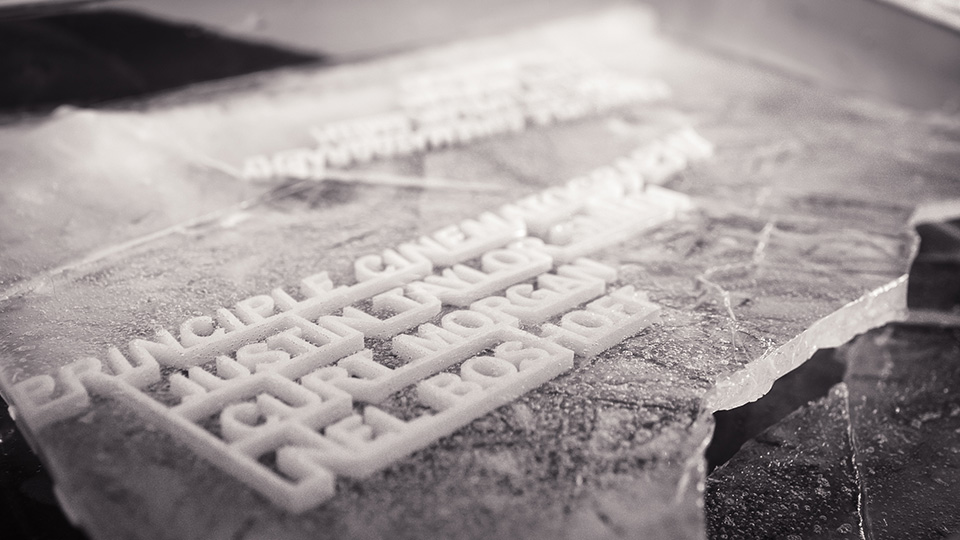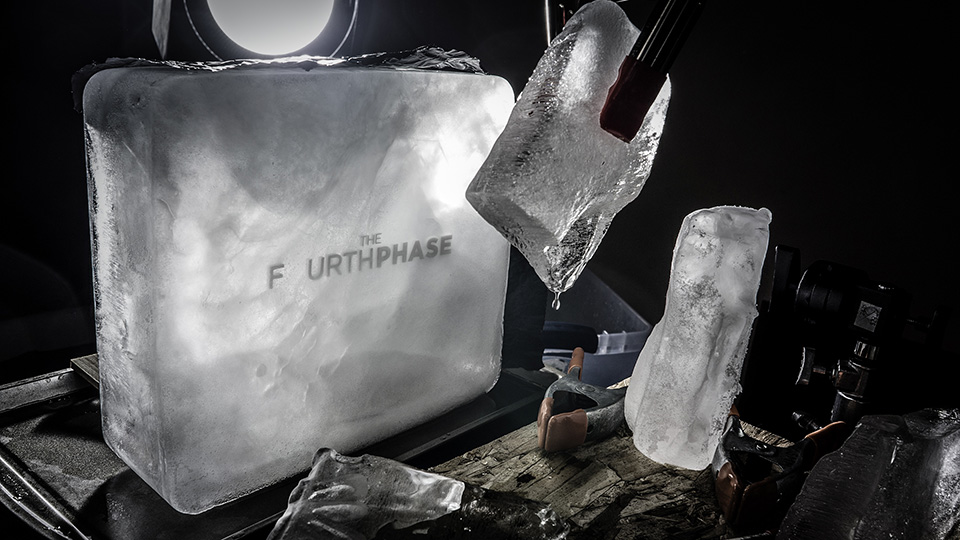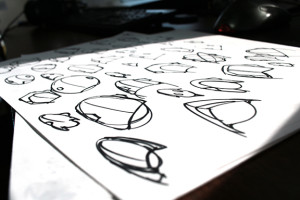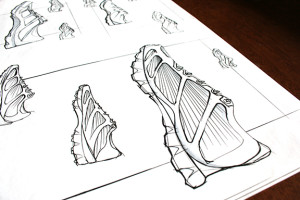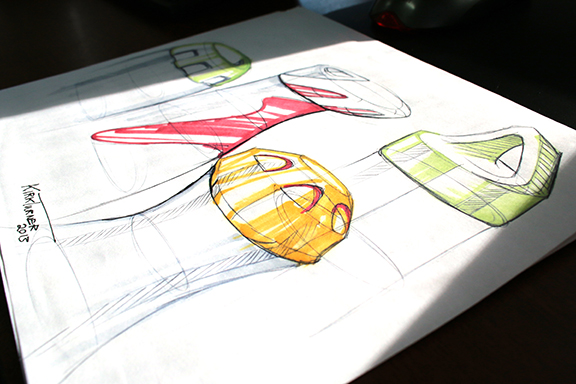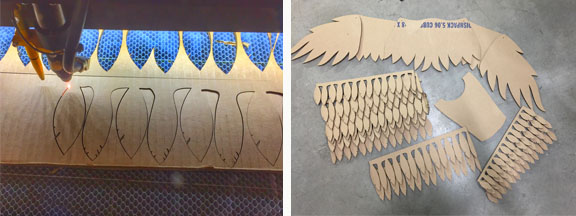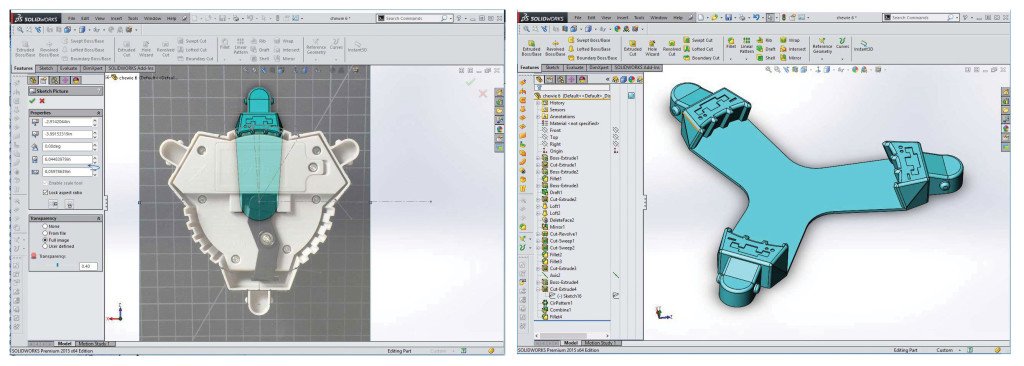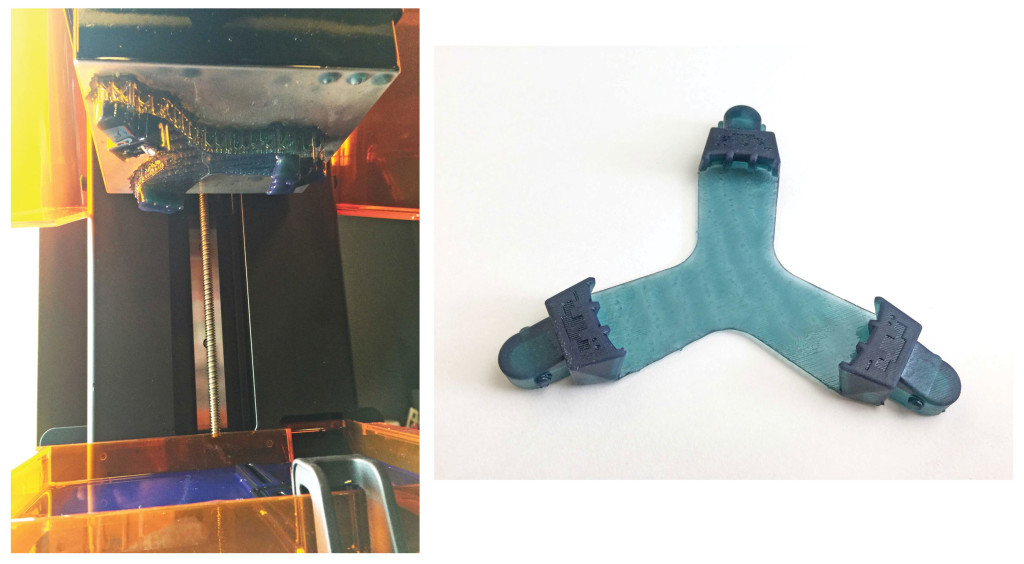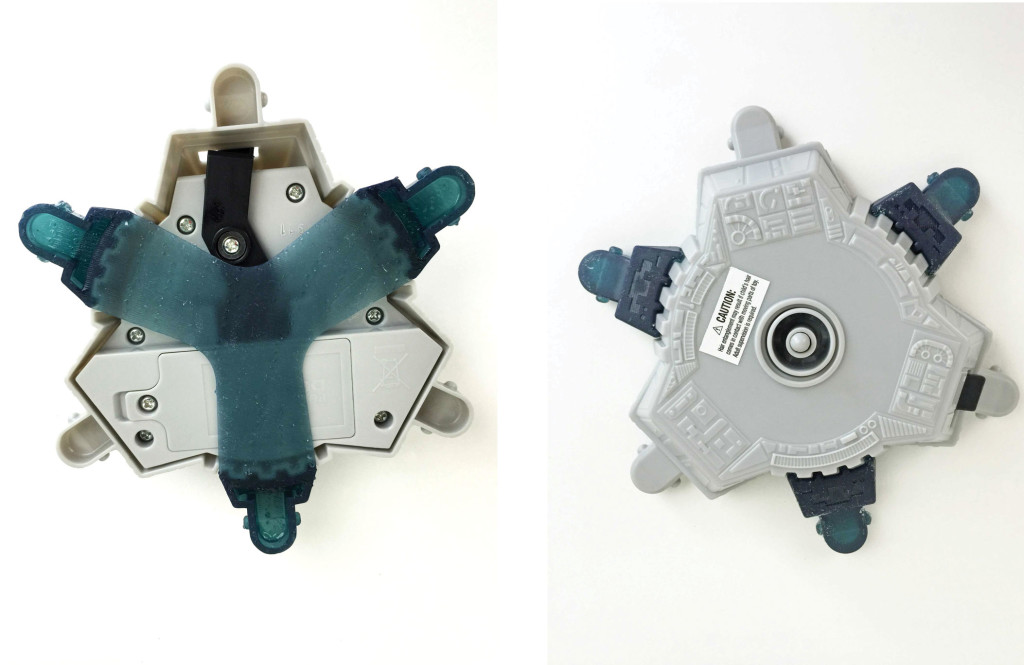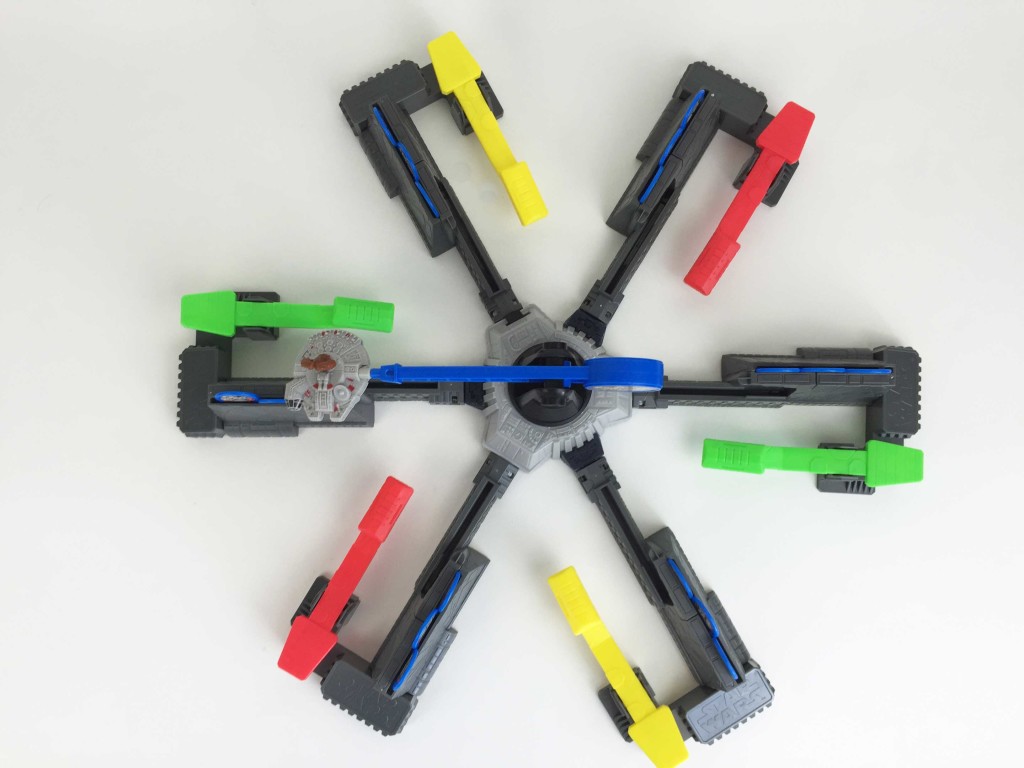Earlier this spring, Zach Johaneson of Helio Collective approached Salient about creating physical movie titles for use in-camera (instead of the typical computer-generated graphics we’re all used to seeing) for the opening credits of Red Bull’s recently-released Travis Rice snowboarding film, The Fourth Phase.
From Zach:
“For intro title sequences in films, you always start by identifying how the sequence should contribute to the film at large. For The Fourth Phase, Director Jon “JK” Klaczkiewicz had a vision of starting the film off with an elemental look at the hydrocycle. Helio & Co. has been in the graphics business for about ten years now, but with this project we really wanted to push ourselves into trying something different that would also contribute to the films overarching story. This is where the idea to shoot all of the titles in camera was born, but the execution was a total mystery. After a bit of experimentation, we reached out to Salient Technologies and they helped us realize we could actually 3D print very small titles that we could then place in these different states of water. For one instance, Salient 3D printed an incredibly small and detailed title and a jig so we could freeze it into a solid block of ice and then film it. Their ability to understand our end goal and then engineer solutions to achieve those goals was absolutely critical to our success.”
Salient and Helio explored many methods for fabricating the titles, including SLA (Stereolithography) and SLS (Selective Laser Sintering) 3D printing, laser cutting, decal cutting, and waterjet cutting.
In the end, due to size and quality constraints, we settled on SLS and SLA printing for the titles. For some of the close-up macro shots, the letters were minute – as tiny as 2mm tall. Since they were to to be shot at 6K resolution, the prints had to be very detailed and high-quality. Take a peek at the end result here:
The Fourth Phase: Opening Title Sequence from Helio + Company on Vimeo.
If you were especially perceptive, you may have noticed that “Principal” was misspelled (or misused) in a couple of the images, then corrected in the intro sequence with several more names added. A consequence of actually printing out titles and creating complex setups for filming in-camera effects (as opposed to using computer-generated graphics) is that when there are changes, they take considerably more time to fabricate. Re-printing, finish, setting up the shot, re-shooting, and re-editing is far more time-consuming than editing the spelling or content in a video program digitally, and then re-rendering. To our knowledge, this is the first use of 3D printed titles in a feature film, which is pretty exciting. Being pioneers, and making “firsts” takes sacrifice!
All images in slideshow were provided and used with the permission of Helio + Company. Helio staff featured in photos include Alex Gappa, Zach, Johaneson and Jim Menkol.
To see other work from Helio & Co, go to www.wearehelio.com
Fourth Phase 4K Trailer https://www.youtube.com/watch?v=2JHE2zkRfW4